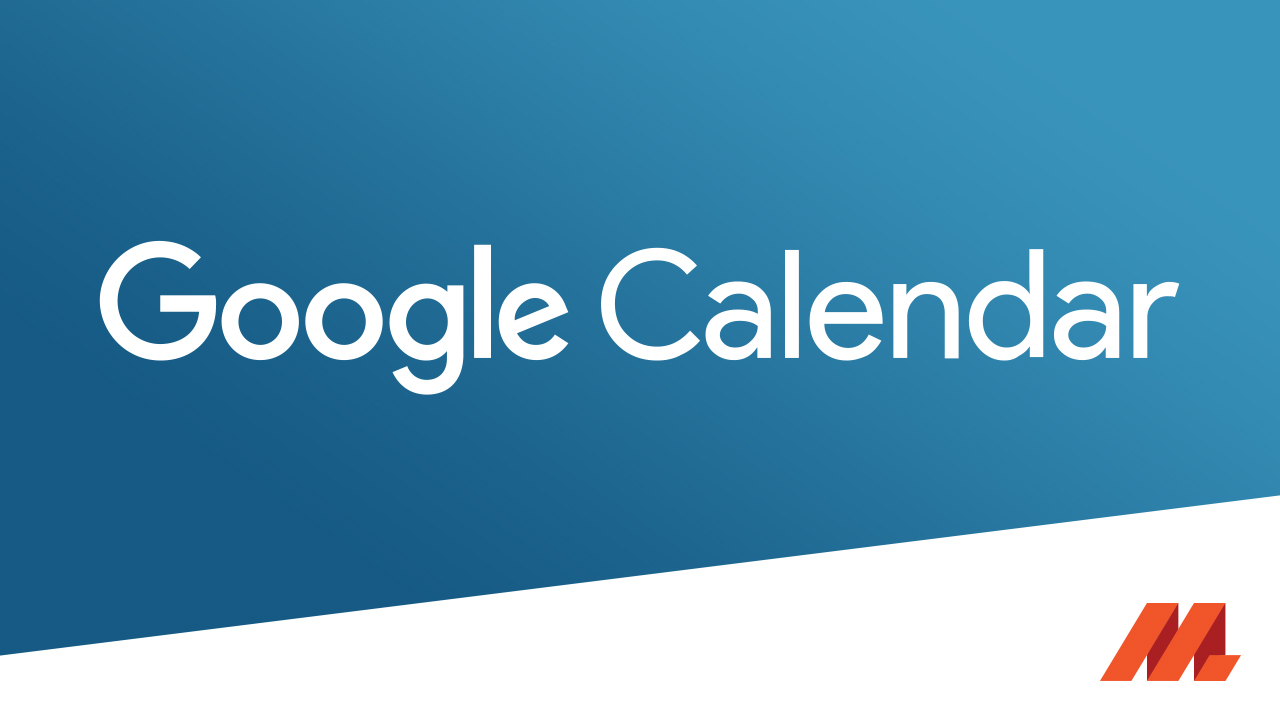Integrations
MasterLibrary
Athletic League Scheduling
ML Schedules® integrates with a number of athletic league scheduling applications based on your district's geographic location.
aktivate™ (Formerly ScheduleGalaxy™)
Our aktivate Athletic League Software integration provides a real-time sync with ML Schedules Software, preventing the need to double enter athletic events. This will automatically sync the athletic events from aktivate over to ML Schedules, keeping everyone on the same page with the athletic facilities that are already in use by the Athletics Department. Changes made in aktivate are automatically passed to ML Schedules.
Snap! Manage™ (Formerly 8to18 Digital™)
Our Snap! Manage Athletic League Software integration provides a real-time sync with ML Schedules Software, preventing the need to double enter athletic events. This will automatically sync the athletic events from Snap! Manage over to ML Schedules, keeping everyone on the same page with the athletic facilities that are already in use by the Athletics Department. Changes made in Snap! Manage are automatically passed to ML Schedules.
BigTeams™ (Formerly Schedule Star™)
Our BigTeams Athletic League Software integration provides an hourly sync with ML Schedules Software, preventing the need to double enter athletic events. This will automatically sync the athletic events from BigTeams over to ML Schedules each hour, keeping everyone on the same page with the athletic facilities that are already in use by the Athletics Department. Changes made in BigTeams are automatically passed to ML Schedules.
DragonFly Max™
ML Schedules is able to provide a direct integration with DragonFly, allowing home sporting events that are added, updated or removed in DragonFly to be synchronized in ML Schedules. Any changes made in DragonFly will synchronize the calendar in ML Schedules to keep everyone on the same page. This integration prevents the need to double enter athletic events into two systems!
EventLink™
ML Schedules is able to provide a direct integration with EventLink, allowing events that are added in EventLink to be synchronized in ML Schedules. Any changes made in EventLink will synchronize the calendar in ML Schedules to keep everyone on the same page. This integration prevents the need to double enter athletic events into two systems!
ArbiterSports™
Our ArbiterSports Athletic League Software integration provides an hourly sync with ML Schedules Software, preventing the need to double enter athletic events. This will automatically sync the athletic events from ArbiterSports over to ML Schedules each hour, keeping everyone on the same page with the athletic facilities that are already in use by the Athletics Department. Changes made in ArbiterSports are automatically passed to ML Schedules.
rSchoolToday™
Our rSchoolToday Athletic League Software integration provides an hourly sync with ML Schedules Software, preventing the need to double enter athletic events. This will automatically sync the athletic events from rSchoolToday over to ML Schedules each hour, keeping everyone on the same page with the athletic facilities that are already in use by the Athletics Department. Changes made in rSchoolToday are automatically passed to ML Schedules.
Home Campus™
Our Home Campus Athletic League Software integration provides an hourly sync with ML Schedules Software, preventing the need to double enter athletic events. This will automatically sync the athletic events from Home Campus over to ML Schedules each hour, keeping everyone on the same page with the athletic facilities that are already in use by the Athletics Department. Changes made in Home Campus are automatically passed to ML Schedules.
Rank One™
Our Rank One Athletic League Software integration provides an hourly sync with ML Schedules Software, preventing the need to double enter athletic events. This will automatically sync the athletic events from Rank One over to ML Schedules each hour, keeping everyone on the same page with the athletic facilities that are already in use by the Athletics Department. Changes made in Rank One are automatically passed to ML Schedules.
Calendar Connections
ML Schedules® integrates with select calendaring software programs to facilitate efficient software use and district-wide communications.
Google Calendar
ML Schedules offers a one-way sync as well as a bi-directional sync with Google Calendar. Any events entered into ML Schedules can be automatically displayed in your Google Calendar, and vice versa. It allows certain staff members to input events directly within Google Calendar and bypass the ML Schedules approval settings if desired.
Microsoft Outlook
ML Schedules offers a one-way sync with Microsoft Outlook. Any events entered in ML Schedules can be automatically displayed in your MS Outlook Calendar. This eliminates the need to double enter events and increases company wide communications.
Online Payments
ML Schedules® integrates with online payment software programs commonly used by school districts and other organizations.
SchoolPay
ML Schedules provides direct integration with SchoolPay software which allows facility use request invoices to be paid online.
RevTrak
ML Schedules provides direct integration with RevTrak software which allows facility use request invoices to be paid online.
MySchoolBucks
ML Schedules provides direct integration with MySchoolBucks Software which allows facility use request invoices to be paid online.
PayPal
ML Schedules provides direct integration with PayPal Software which allows facility use request invoices to be paid online.
Single Sign-On
ML Schedules® and ML Work Orders® integrates with Microsoft Active Directory and Google SSO to share enterprise-wide, secure staff login credentials.
Google SSO
ML Schedules and ML Work Orders provides a Google SSO option that allows internal staff members to access the system using their Google accounts. Internal staff will not need to remember a separate username and password for MasterLibrary! This helps administrators with user management, when new hires come on board or when staff leave the company, they will automatically have access to ML Schedules and ML Work Orders granted or removed.
Microsoft SSO
MasterLibrary provides a Microsoft SSO option that allows internal staff members to access the system using their Microsoft accounts. Internal staff will not need to remember a separate username and password for ML Schedules and/or ML Work Orders! This helps administrators with user management, when new hires come on board or when staff leave the company, they will automatically have access to MasterLibrary granted or removed.
SAML Authentication
MasterLibrary products allow you to use your existing Identity Provider so your users can continue to login there and then select the MasterLibrary application to be automatically logged in. We currently support SAML Authentication with Google, Microsoft Azure and Okta.
Device Integrations
Google Device Integration
ML Work Orders integrates with Google Admin Console devices to automatically sync your Chromebooks and other Chrome devices into ML Work Orders as individual assets. You can then perform work orders and PM's related to those assets. The full device history will also be visible within the system, making for easy access to that data.
Building Automation
ML Schedules® is proud to partner with Events2HVAC building automation software.
Events2HVAC™
Events2HVAC™ software automates HVAC scheduling by integrating room schedules to HVAC controls for true building automation. By heating and cooling rooms only when they are scheduled, your facility can significantly reduce energy use and save money. Pre-start settings ensure rooms are comfortable when events begin; and facility managers are freed from tedious HVAC scheduling tasks.