New ML Work Orders technology features
MasterLibrary
We have been focused on making our work order management system increasingly more efficient for technology departments utilizing ML Work Orders. Below is a quick summary of the new technology features that will be beneficial in keeping track of assets for our users.
Check Assets In and Out in Bulk
ML Work Orders
Within our Asset menu are 2 new pages for “Check-Out Assets” and “Check-In Assets”. Each page will allow you to check-out/in multiple assets. In addition, you can update the location of assets when they are checked out and checked back in. If you have a barcode scanner, you can scan multiple assets without needing to click in between scans!
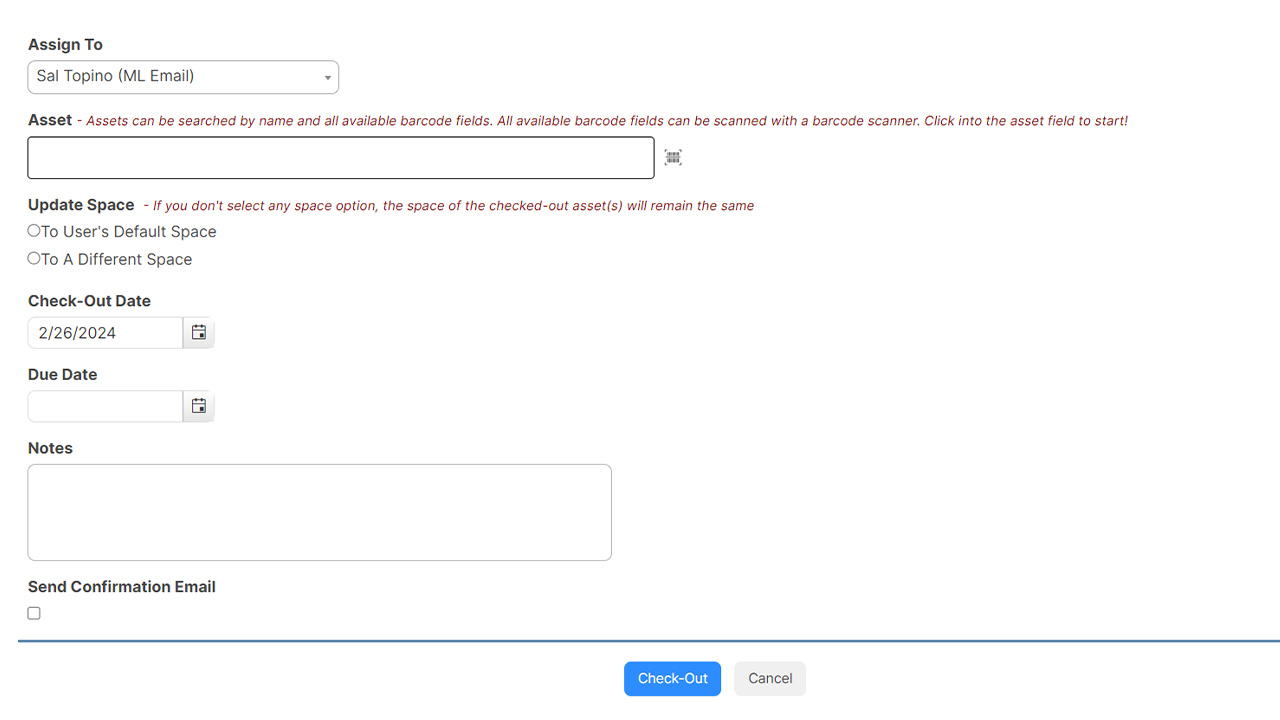
Asset Check-Out Report
ML Work Orders
A new report that centralizes all Asset Check-Out occurrences and subsequent Check-Ins all in one view. This report will list currently checked-out Assets past their due date at the top of the report.
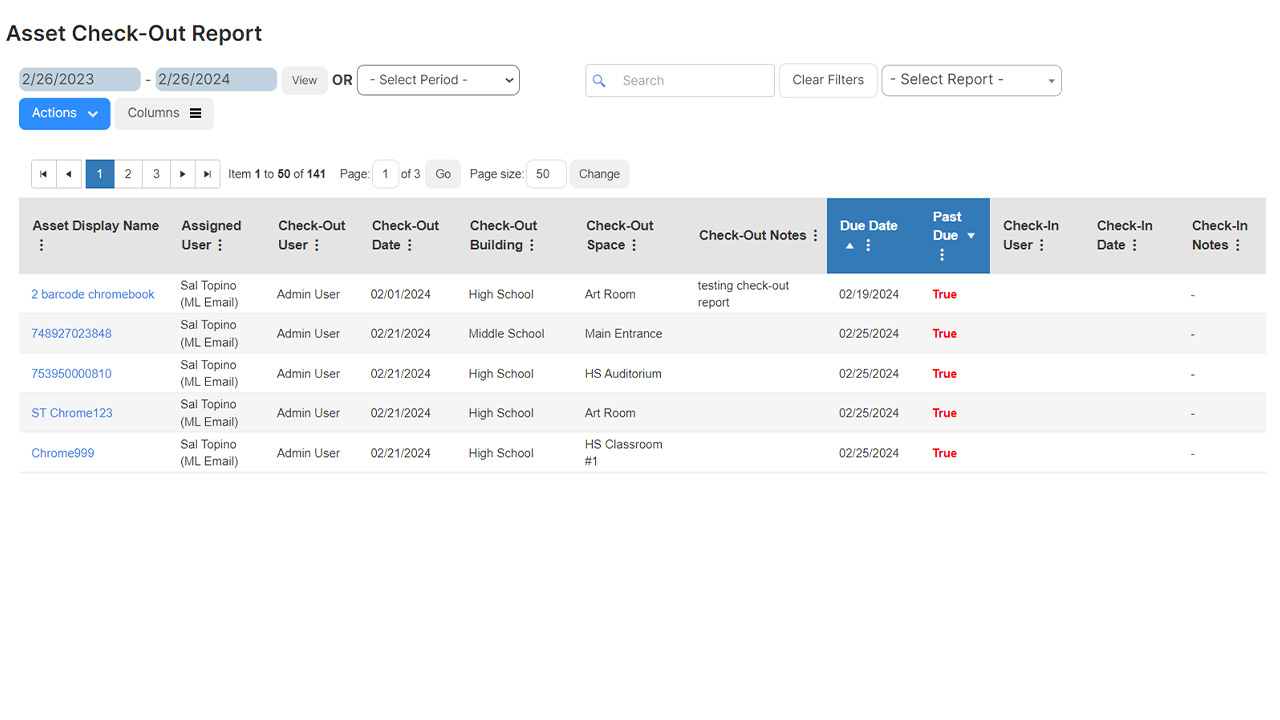
ML Work Orders Recent Updates
Click the button below to view all of the most recent features within ML Work Orders.