With the link to ML Work Orders you can:
- Create work orders and PM’s directly from assets in ML Drawings.
- Sync existing assets from Work Orders to Drawings.
- Find additional, detailed asset information in Work Orders through the asset stamp.
- Use asset record in ML Work Orders to easily access the drawing(s) the asset is located on. This makes life easier when you need to work on an asset and don’t know where it’s located.
New "Assets to Actions" eBook
Reap the benefits of a digital PM solution
Get more from your Work Order system by setting up recurring Work Orders for Preventive Maintenance inspections and testing. Get started with our free “Assets to Actions” eBook, a practical guide to setting up a digital PM system at your District. Increase system performance and usable lifetimes of critical equipment, ensure regulatory and insurance compliance, and improve resource allocation. Find out how and get started with our new eBook.
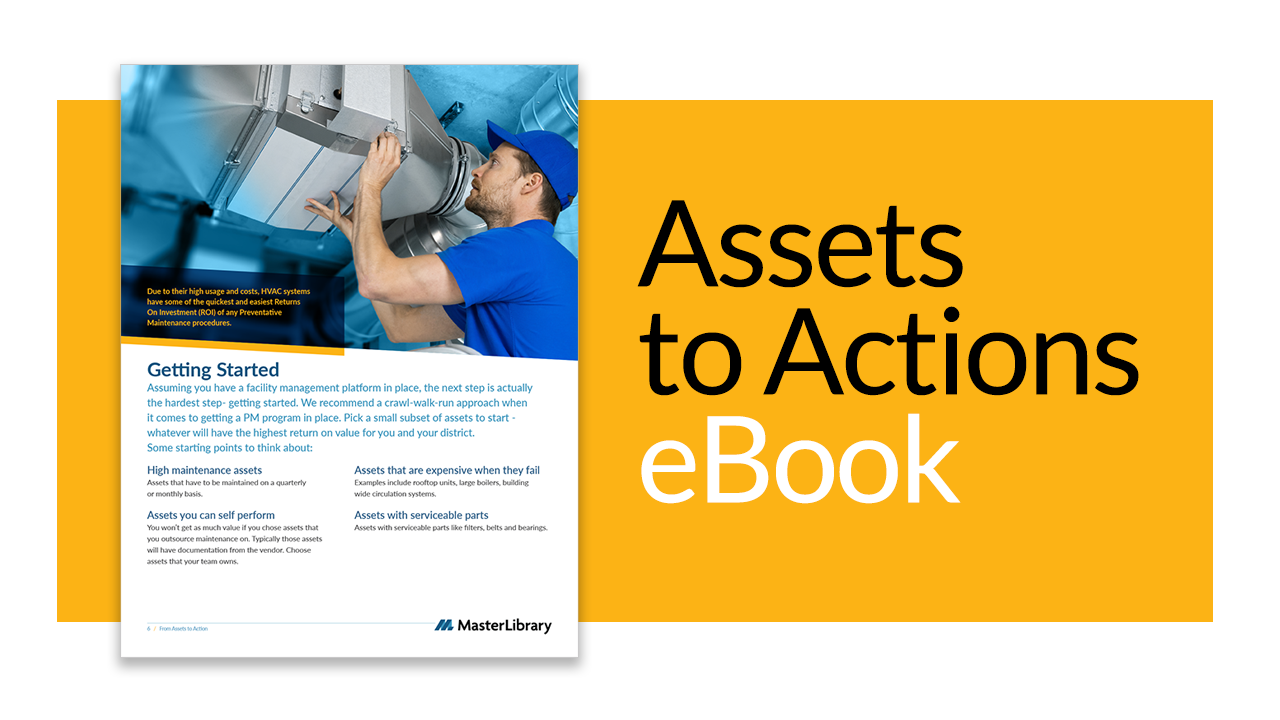
Schedule a one-on-one personalized demo.
Take an hour to talk with one of our expert team members for a no-pressure walk-through of the many features ML Drawings has to offer. This dedicated time allows you to go in-depth on any questions or features you’d like to understand better.
Schedule a Demo