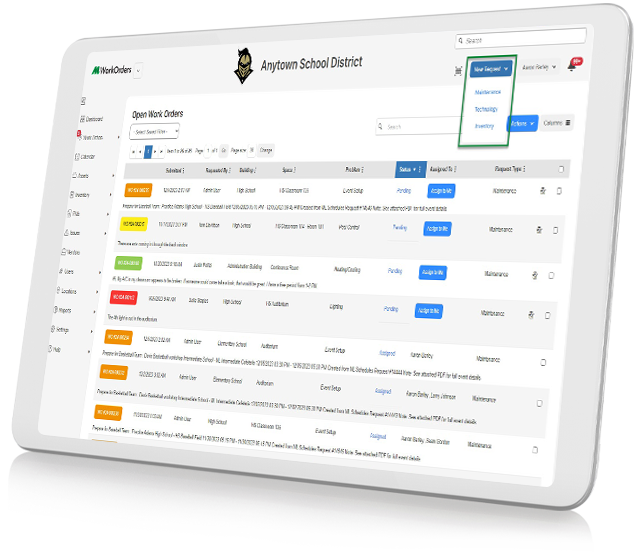Centralizing facility work orders allows you to:
- Eliminate the need for paper forms, emails, phone calls, and in-person requests.
- Upload additional files or attachments with a work order to allow technicians to gain insight into the issue at hand before arriving at the location.
- Track all work order labor hours and expenses for instant retrieval.
- Operate in real-time to improve communications and response/resolution times.
- View all of your district’s work order history at any time.
- Navigate the User Detail page to see staff members asset check-out history, currently assigned assets and work order submissions.
- Store valuable information on district assets such as cost, vendor information, serial numbers, O&M guides, system documentation and more with our optional Asset Management module.
- Monitor labor hours and costs for each Preventative Maintenance (PM) work order with our optional PM module.
Dashboards
ML Work Orders
Get a visual snapshot of your district’s work order system with a real-time dashboard that’s easily customizable to meet your district department’s specific needs.
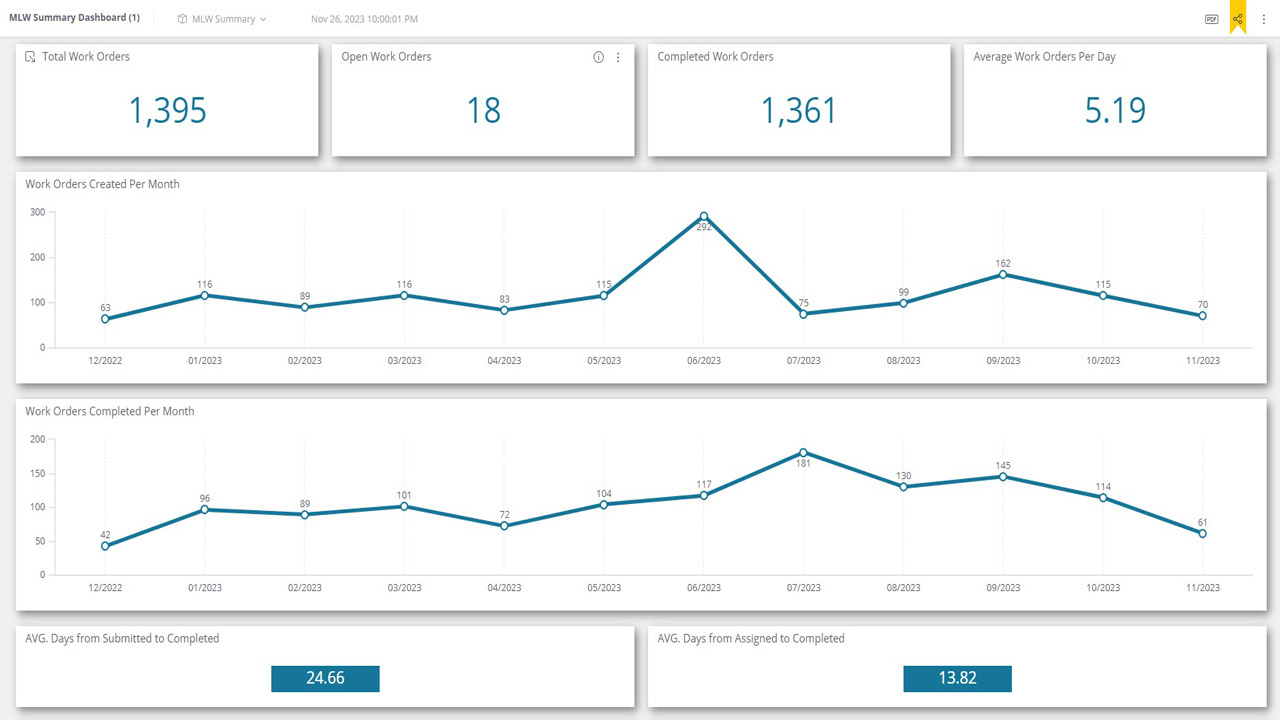
Schedule a one-on-one personalized demo.
Take an hour to talk with one of our expert team members for a no-pressure walk-through of the many features ML Work Orders has to offer. This dedicated time allows you to go in-depth on any questions or features you’d like to understand better.
Schedule a Demo